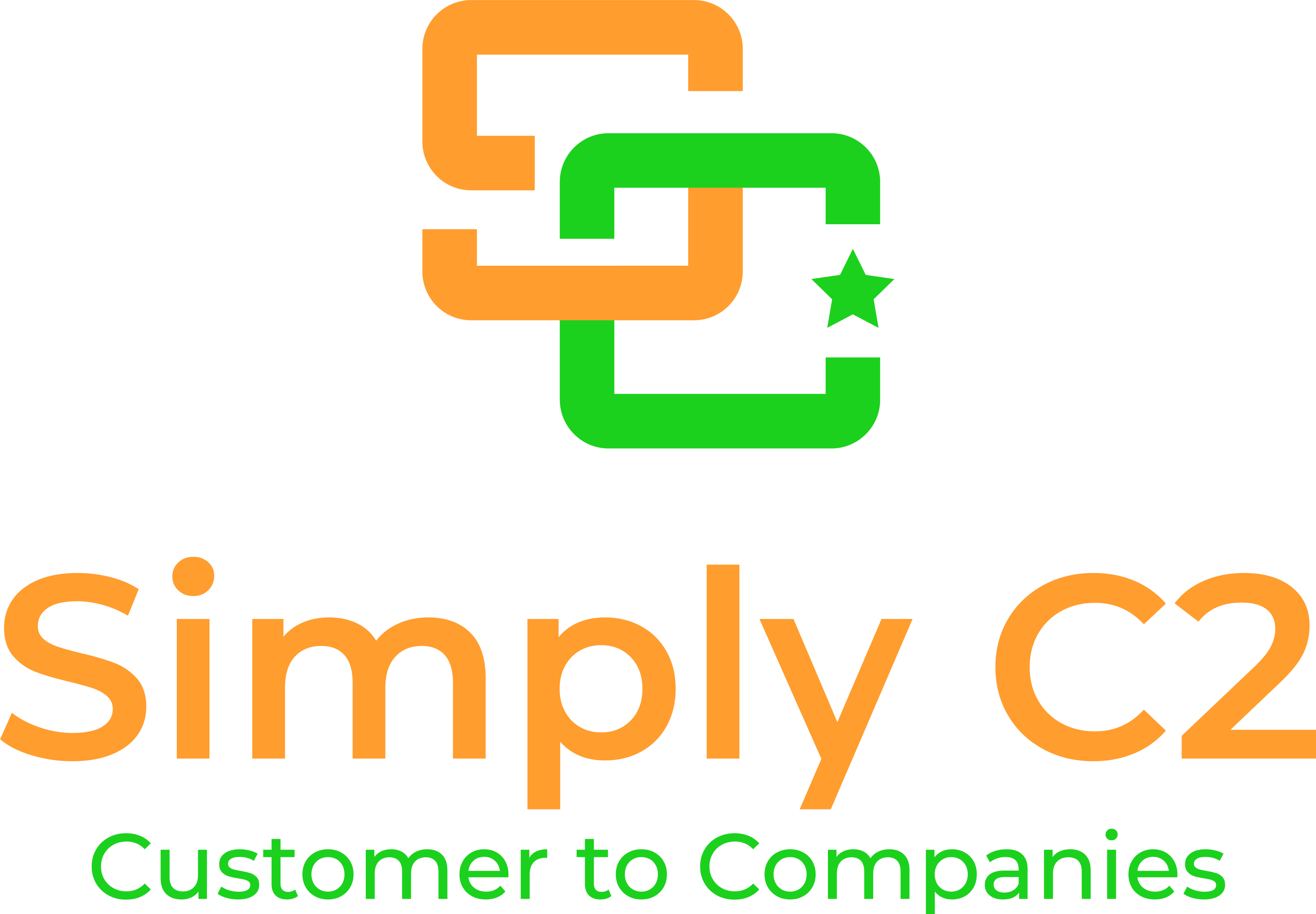Using Customer Feedback to Keep Getting Better
Companies that know how to gather, understand, and use customer feedback can tweak their products, boost customer happiness, and stay ahead of the competition. Today we dive into ways to collect, analyze, and act on customer feedback to make your service top-notch.

Why Customer Feedback Matters
Customer feedback is super important because it gives you a direct line into what your customers are thinking. It helps you see what’s working and what needs some work. By using this feedback, you can make smarter decisions that lead to better products, services, and overall customer satisfaction.
Ways to Collect Customer Feedback
- Surveys and Questionnaires: Surveys and questionnaires are some of the easiest ways to get customer feedback. You can send them out through email, social media, or even pop them up on your website. Keep them short and sweet, focusing on the important stuff. Tools like SurveyMonkey, Google Forms, and Typeform make it easy to create and share surveys.
- Customer Interviews: Talking to customers one-on-one can give you deeper insights than surveys. You can do these interviews in person, over the phone, or via video call. They can be structured or more casual, depending on what you’re looking to find out. This method helps you dig into customer opinions and experiences in more detail.
- Feedback Forms: Feedback forms are usually given right after a purchase or customer service interaction. They’re short and focus on the immediate experience. These forms can be digital or physical, depending on the situation.
- Social Media Monitoring Social media is a treasure trove of unsolicited feedback. Keep an eye on what customers are saying about your brand on platforms like Twitter, Facebook, and Instagram. This can give you real-time insights into customer sentiment and areas for improvement.
How to turn your Simply C2 CRM into a customer feedback tool
Turning your Simply C2 CRM into a customer feedback tool is a smart move that can help you gather valuable insights while keeping all your customer data in one place. Uniquely, Simply C2 enables you and your customer to have a secure one on one communication over chat. Here’s a straightforward guide to help you get started:
1. Integrate Feedback Collection Forms
- Surveys and Questionnaires: Use Simply C2 to send out surveys and questionnaires via the customer app, WhatsApp or email. This is in-built and the good news is you won’t need a third-party tool to do this. This makes Simply C2 a very powerfull customer feedback tool.
- Using WhatsApp: create a template (or more!) for customer feedback and push that out in response to specific customer actions. This can be a simple- “Are you satisfied with your service?” Y/N, or rate us from 1 to 5 or a bigger, more elaborate questionnaire.
- Using custom forms: Add custom forms in Simply C2 to capture feedback directly from your support teams after interacting with customers. Simply C2 customer feedback tool let’s you add custom forms with every type of ticket or visits to customers. You can create virtually unlimited forms.
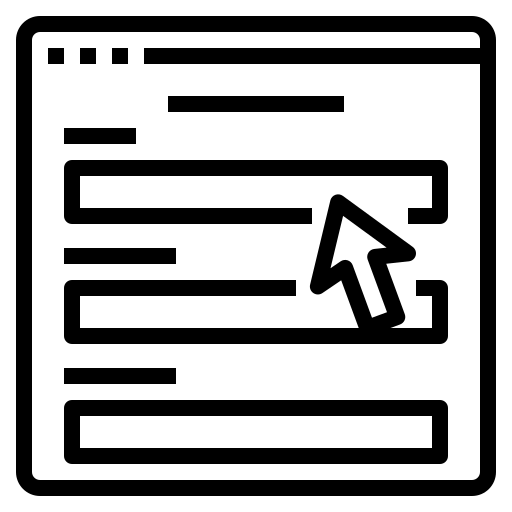
2. Automate Feedback Requests
- Trigger-Based Surveys: Set up automated emails or messages that go out after specific customer interactions, like after a purchase or a customer service call. You can do this using your Simply C2 CRM’s workflow automation features.
- Follow-Up Reminders: Use Simply C2 to schedule follow-up reminders for customers who haven’t responded to initial feedback requests.
3. Analyze Customer Feedback Data
- Dashboards and Reports: Use your Simply C2 CRM’s reporting features to create dashboards that display key feedback metrics. Talk to us for customization help. This can help you identify trends and areas for improvement.
- Sentiment Analysis: Some CRMs offer sentiment analysis tools that can automatically categorize feedback as positive, negative, or neutral.
4. Act on Customer Feedback
- Task Management: Create tasks or tickets in your Simply C2 CRM based on customer feedback. Assign these tasks to the appropriate team members to ensure timely follow-up.
- Customer Segmentation: Use feedback data to segment your customers into different groups. This can help you tailor your marketing and service efforts to meet specific needs.
5. Close the Loop
- Feedback Acknowledgment: Use Simply C2 to send automated thank-you messages to customers who provide feedback. This will let them know that their input is valued.
- Update Customers: Keep customers in the loop about changes or improvements made based on their feedback. This can be done through email updates or newsletters.
6. Training and Adoption
- Team Training: Ensure your team knows how to use the Simply C2 CRM for collecting and acting on feedback. Regular training sessions can help.
- Encourage Usage: Make it easy for your team to log feedback by integrating it into their daily workflows.
By following these steps, you can turn Simply C2 CRM into a powerful tool for gathering and acting on customer feedback, ultimately leading to better customer experiences and stronger relationships.