Configuring Simply C2 for Third Party Maintenance Service
Free or premium: considerable value
How Simply C2 transforms Third Party Maintenance Service for Laptops, Desktops and Printers
How Simply C2 transforms Third Party Maintenance Service for Laptops, Desktops and Printers
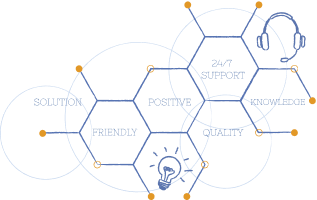
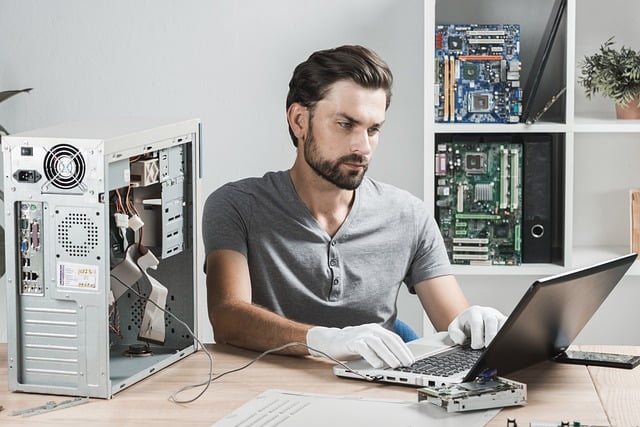
Third party maintenance service for computers, printers and other office equipment has some unique challenges. Third party maintenance vs Vendor Support has pros and cons.
As a provider of support for third party hardware – which is basically multi-vendor support, you need to have
The good news is that we at Simply C2 cater to both types of service models. If you are a manufacturer providing support to your installed base directly, you can configure Simply C2 for that.
On the other hand, if you are a provider of Third Party Maintenance Service, you can configure Simply C2 for that as well. It will transform the way you deliver customer service.
Simply C2 can automate ticketing, incident management and problem resolution. By utilizing Simply C2 in third party maintenance service, you can streamline operations, minimize downtime, and enhance user experiences. You will also improve parts availability yet decreasing your parts inventory.
Simply C2 configured for Computer Office Equipment Service helps you to deliver exceptional services. Your customers will get the professional touch and feel no difference from the single vendor service.

Simply C2 Software configured for Third Party Maintenance service allows you to provide service for products from different manufacturers. Its key features are:
Simply C2 Software was customized from the admin panel for the specific needs of Computer Office Equipment service. No coding was involved; these are all implemented by client admin with help from our customer support.
In case you need any help, please email us at simply@simplyc2.com or leave a message through the web form at our Contact Us page.